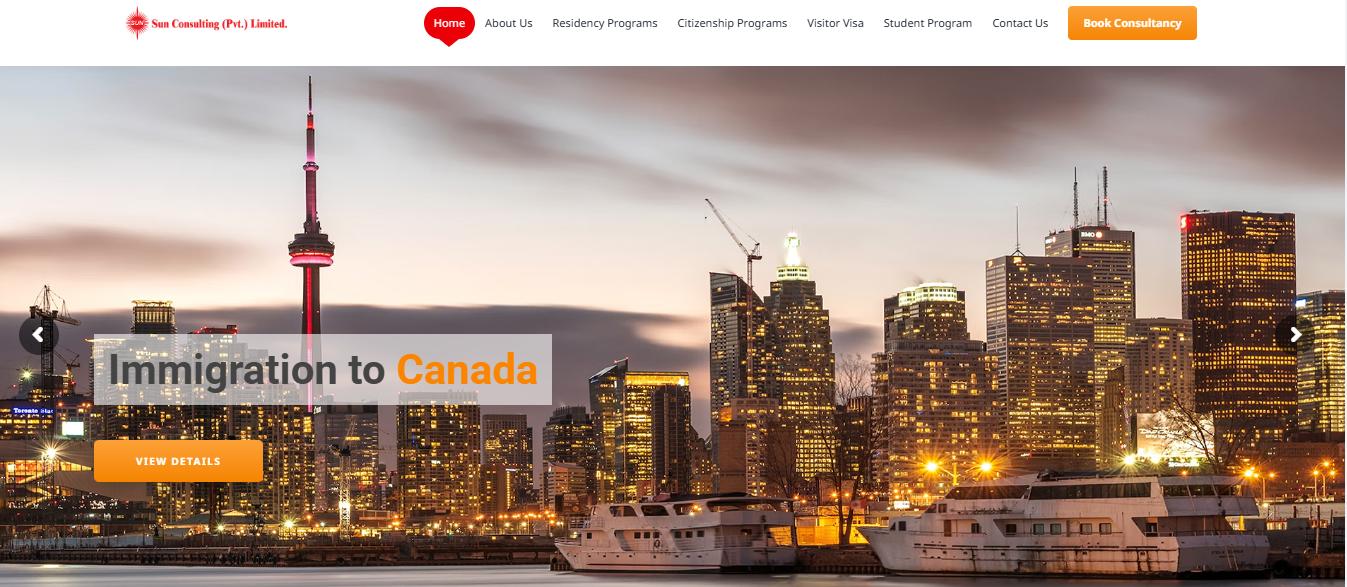In the world of digital embroidery, file conversion is a crucial step to ensure compatibility with embroidery machines. Two common conversions are JPG to EXP and PNG to JEF. These processes allow users to transform standard image files into embroidery-specific formats that machines can read and stitch.
In this blog, we’ll explore:
- What EXP and JEF files are
- Why converting JPG to EXP and PNG to JEF is necessary
- Methods to perform these conversions
- Best tools for seamless file conversion
What Are EXP and JEF Files?
EXP Files
EXP is an embroidery file format used by Melco and Bernina embroidery machines. It contains stitch data, thread colors, and design instructions. Unlike JPG (a raster image format), EXP files are vector-based and include machine-readable commands for stitching.
JEF Files
JEF (Janome Embroidery Format) is specific to Janome embroidery machines. Like EXP, it stores stitch patterns, thread information, and design details. Converting PNG (a lossless image format) to JEF ensures the design is optimized for Janome machines.
Why Convert JPG to EXP and PNG to JEF?
- Machine Compatibility
- Embroidery machines require specialized formats (EXP, JEF, PES, DST).
- JPG and PNG files lack stitch data, making conversion essential.
- Precision in Stitching
- Raster images (JPG/PNG) are pixel-based, while embroidery files contain vector-based stitch paths.
- Conversion ensures clean, accurate stitching without distortion.
- Color and Thread Management
- EXP and JEF files include thread color codes, unlike standard images.
- Editing Flexibility
- Embroidery software allows resizing, editing, and optimizing designs before stitching.
How to Convert JPG to EXP
Method 1: Using Embroidery Software
- Import the JPG File
- Open software like Wilcom, Hatch, or Embrilliance.
- Load the JPG file.
- Digitize the Image
- Use auto-digitizing tools or manually trace the design.
- Adjust stitch types (satin, fill, running stitch).
- Save as EXP
- Export the file in EXP format for Melco/Bernina machines.
Method 2: Online Converters
- Websites like MyEditor, Stitchize, or Online Embroidery Converter offer JPG to EXP conversion.
- Upload the JPG, select EXP as the output, and download the file.
Method 3: Professional Digitizing Services
- If manual digitizing is complex, hire a service to convert JPG to EXP accurately.
How to Convert PNG to JEF
Method 1: Embroidery Software
- Open the PNG in Digitizing Software
- Use PE-Design, Janome Digitizer, or Ink/Stitch.
- Digitize the Design
- Set stitch parameters, underlay, and density.
- Assign thread colors from the PNG.
- Export as JEF
- Save the file in JEF format for Janome machines.
Method 2: Online Conversion Tools
- Platforms like EmbroideryWare, StitchBuddy, or Convertio support PNG to JEF conversion.
- Upload the PNG, choose JEF, and convert.
Method 3: Outsourcing to Experts
- For complex designs, professional digitizers ensure high-quality JEF output.
Best Tools for JPG to EXP and PNG to JEF Conversion
- Wilcom EmbroideryStudio (Paid) – Advanced digitizing with EXP/JEF support.
- Hatch Embroidery (Paid) – User-friendly with auto-digitizing features.
- Ink/Stitch (Free) – Open-source plugin for Inkscape.
- PE-Design (Paid) – Best for Janome users converting PNG to JEF.
- Online Converters (Free/Premium) – Quick but less precise than software.
Common Challenges & Solutions
- Poor Image Quality → Use high-resolution JPG/PNG files.
- Incorrect Stitch Density → Adjust settings in digitizing software.
- Color Mismatches → Manually correct thread colors before exporting.
Conclusion
Converting JPG to EXP and PNG to JEF is essential for embroidery enthusiasts and professionals. Whether using software, online tools, or professional services, the right conversion ensures flawless machine stitching.
For the best results, invest in reliable digitizing software or consult experts for intricate designs. Happy stitching!
Keywords for SEO:
- JPG to EXP conversion
- PNG to JEF converter
- EXP embroidery file
- JEF file format
- Embroidery digitizing services
- Best JPG to EXP software
- How to convert PNG to JEF
- Janome JEF files
- Melco EXP format
By optimizing these keywords, this blog improves search visibility while providing valuable insights into embroidery file conversion. 🚀