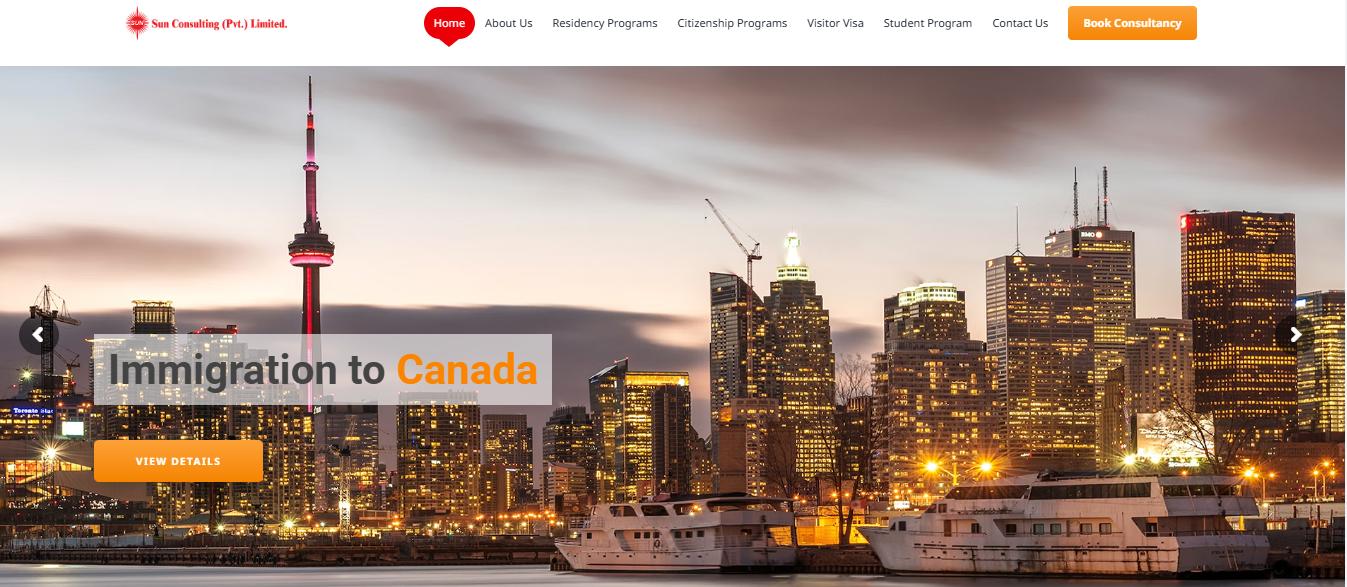In today’s increasingly digital world, remote collaboration has become the norm. With the rise of video conferencing tools like Zoom, Microsoft Teams, and Google Meet, more professionals and organizations are conducting meetings virtually. However, just because meetings have moved online doesn’t mean documentation should be any less rigorous. Keeping accurate virtual meeting minutes and well-organized online meeting minutes is essential for ensuring clarity, accountability, and follow-through.
What Are Virtual and Online Meeting Minutes?
Virtual meeting minutes and online meeting minutes refer to the official written records of discussions and decisions made during a remote or internet-based meeting. While the format and goals are similar to those of traditional in-person meetings, there are some key differences when capturing minutes in a virtual environment.
These minutes typically include:
- Date and time of the virtual meeting
- Platform used (e.g., Zoom, Microsoft Teams)
- Names of participants and absentees
- Key agenda items discussed
- Decisions made and motions passed
- Assigned tasks and deadlines
- Any follow-up meeting plans
These records are essential for informing those who couldn’t attend, tracking progress, and serving as a legal or organizational reference.
Why Virtual Meeting Minutes Matter
Whether you’re managing a corporate board meeting, nonprofit gathering, or internal team catch-up, virtual meeting minutes are vital for a number of reasons:
- Accountability: Documenting decisions helps ensure that everyone knows who is responsible for what.
- Transparency: In teams spread across time zones or departments, accessible online meeting minutes promote understanding and trust.
- Efficiency: Minutes serve as a roadmap for follow-up, helping meetings produce real outcomes rather than vague discussions.
- Legal Compliance: In many industries and sectors, properly kept minutes are required for audits or compliance with regulations.
Best Practices for Taking Virtual and Online Meeting Minutes
- Prepare in Advance: Review the meeting agenda and participant list beforehand. Use a template to stay organized.
- Join Early and Test Technology: Ensure your internet connection is stable and that you’re comfortable using the virtual meeting platform.
- Capture Key Information, Not Everything: Focus on decisions, assigned actions, and any relevant discussions. Avoid typing every word said.
- Clarify and Confirm: If audio quality is poor or unclear, don’t hesitate to ask for clarification during the meeting.
- Use Collaborative Tools: Cloud-based platforms like Google Docs or Microsoft OneNote can help you share online meeting minutes instantly with team members for review.
- Record the Meeting (If Approved): Having a recording as a backup can help if you need to verify specific details while finalizing the minutes.
Sharing and Storing Virtual Meeting Minutes
After the meeting, finalize your virtual meeting minutes as soon as possible. Ensure they are clear, free of errors, and follow a consistent format. Share them with all attendees and relevant stakeholders via email or shared workspace platforms like Slack or Microsoft Teams. Store the minutes securely in a centralized digital archive for future access.
Final Thoughts
As remote work continues to evolve, the importance of accurate and accessible virtual meeting minutes and online meeting minutes is more crucial than ever. By embracing best practices and using modern tools, teams can remain productive, transparent, and aligned—no matter where in the world they’re collaborating from.