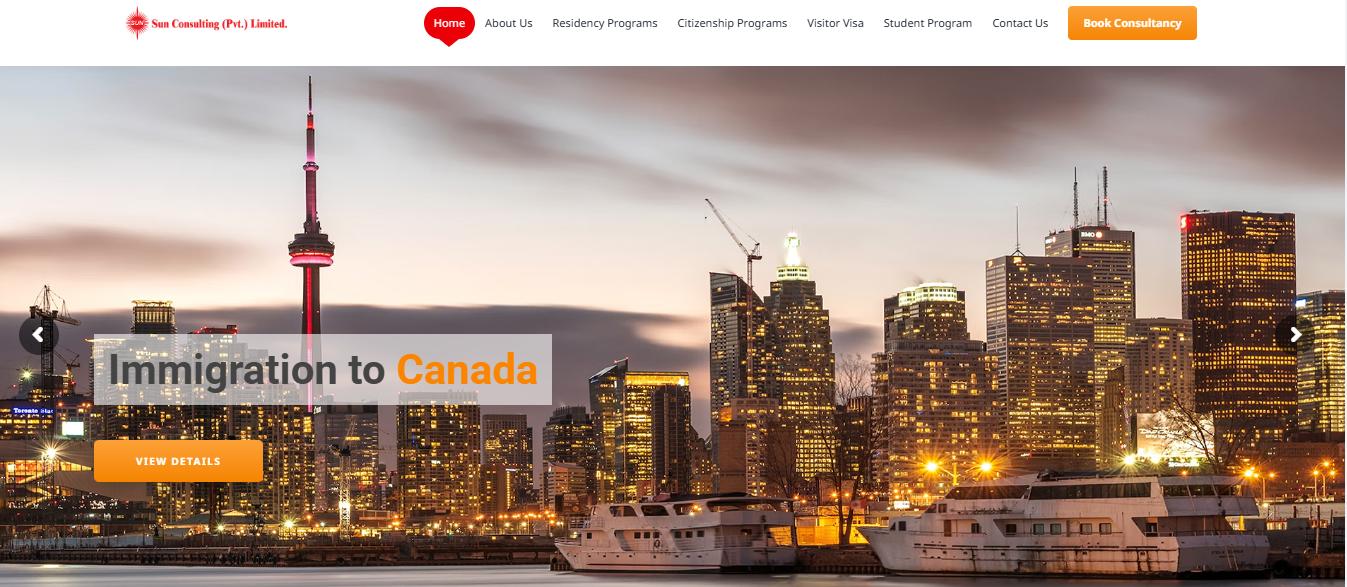In the world of embroidery, having the right tools and services can make all the difference in creating stunning designs. Whether you’re a hobbyist or a professional, understanding PES file converters and digitizing services is essential for achieving high-quality embroidery results. In this comprehensive guide, we’ll explore what PES files are, why you might need a converter, and how professional digitizing services can elevate your embroidery projects.
What Is a PES File?
PES is a file format used by Brother embroidery machines. It contains stitch data, thread colors, and design information that the machine reads to create embroidered patterns. Since different embroidery machines use different file formats (such as DST for Tajima, EXP for Melco, or JEF for Janome), converting between formats is often necessary.
Why Would You Need a PES File Converter?
- Compatibility Issues – If you have a design in a different format (like DST or EXP) but need to use it on a Brother machine, a PES file converter will help you switch formats seamlessly.
- Editing Designs – Some software allows you to modify PES files, but converting them to a more editable format (like SVG or AI) can make adjustments easier.
- Sharing Designs – If you collaborate with others who use different machines, converting files ensures everyone can use the design.
Best PES File Converters Available
Several software tools and online services can help you convert embroidery files. Here are some of the best options:
1. Wilcom TrueSizer
- A free tool that allows you to view, resize, and convert PES files to other formats.
- Supports multiple embroidery formats, making it versatile for different machines.
2. EmbroideryWare
- A user-friendly PES file converter that supports batch conversions.
- Ideal for those who frequently switch between file types.
3. Ink/Stitch (Free Option)
- An open-source extension for Inkscape that lets you convert SVG files to PES.
- Great for digitizing from scratch and exporting to machine-readable formats.
4. Online Converters
- Websites like MyEditor and EmbroideryDesigns.com offer quick online conversion.
- Useful for occasional users who don’t want to install software.
When Do You Need Professional Digitizing Services?
While a PES file converter helps with format compatibility, digitizing services are essential for turning artwork into high-quality embroidery files. Not all designs stitch well directly from an image—professional digitizing ensures smooth, precise, and pucker-free embroidery.
Benefits of Using Digitizing Services
✔ Expertise – Professional digitizers understand stitch types, densities, and underlay techniques.
✔ Customization – They can adjust designs for different fabrics (like stretchy or thick materials).
✔ Time-Saving – Instead of struggling with DIY digitizing, outsourcing ensures flawless results.
✔ Scalability – Perfect for businesses needing bulk digitizing for uniforms, logos, or promotional items.
Choosing the Right Digitizing Service
Not all digitizing services are the same. Here’s what to look for:
1. Experience & Reviews
- Check testimonials and portfolio samples to ensure quality.
- Experienced digitizers minimize thread breaks and design distortions.
2. Turnaround Time
- Some services offer 24-hour delivery, while others take longer.
- Rush services may cost extra but are great for urgent projects.
3. File Formats Supported
- Ensure they provide PES files if you use a Brother machine.
- Many offer multiple formats (DST, EXP, JEF, etc.) for flexibility.
4. Pricing Structure
- Some charge per stitch count, while others have flat rates.
- Compare prices but prioritize quality over the cheapest option.
DIY vs. Professional Digitizing: Which Is Better?
DIY Digitizing (Using Software Like Hatch or Embrilliance)
✅ Cost-effective for small projects.
✅ Full control over design adjustments.
❌ Steep learning curve – Requires practice to master.
❌ Time-consuming – Mistakes can lead to wasted materials.
Professional Digitizing Services
✅ High-quality results with minimal errors.
✅ Saves time – Experts handle complex designs efficiently.
❌ Additional cost – May not be ideal for one-off hobby projects.
For businesses and serious embroiderers, outsourcing to a digitizing service is often the best choice.
How to Convert and Digitize for the Best Results
Step 1: Choose Your Design
- Start with a high-resolution image (PNG, JPEG, or vector file).
Step 2: Use a PES File Converter (If Needed)
- If you already have an embroidery file in another format, convert it to PES.
Step 3: Send to a Digitizing Service (Optional)
- Upload your design to a professional service for optimal stitching.
Step 4: Test the Design
- Stitch a sample on scrap fabric to check for errors.
Step 5: Finalize and Embroider
- Make adjustments if needed, then proceed with your project.
Conclusion
Whether you’re converting a PES file for machine compatibility or seeking expert digitizing services for flawless embroidery, having the right tools and support is crucial. While PES file converters solve format issues, professional digitizing ensures your designs stitch perfectly every time.
For hobbyists, free converters and basic software may suffice, but businesses and professionals should consider investing in top-tier digitizing services for consistent, high-quality results.
Need Help with Your Embroidery Files?
If you’re looking for reliable PES file conversion or expert digitizing services, many providers offer affordable, fast, and high-quality solutions. Explore your options today and take your embroidery projects to the next level!
By understanding both PES file converters and digitizing services, you can streamline your workflow and achieve professional-grade embroidery with ease. Happy stitching!